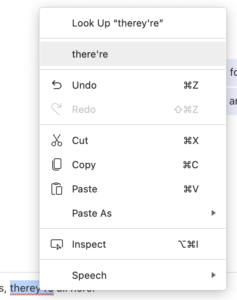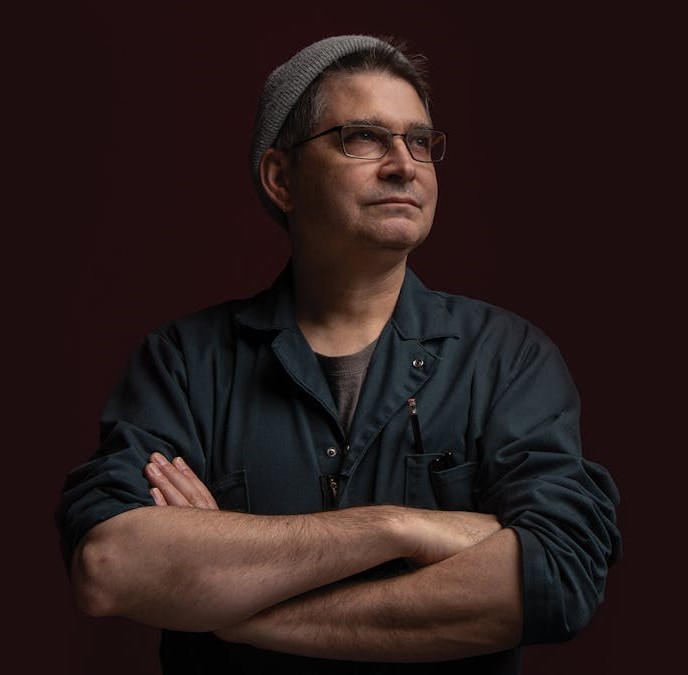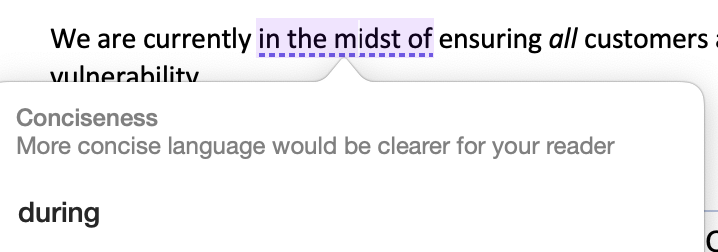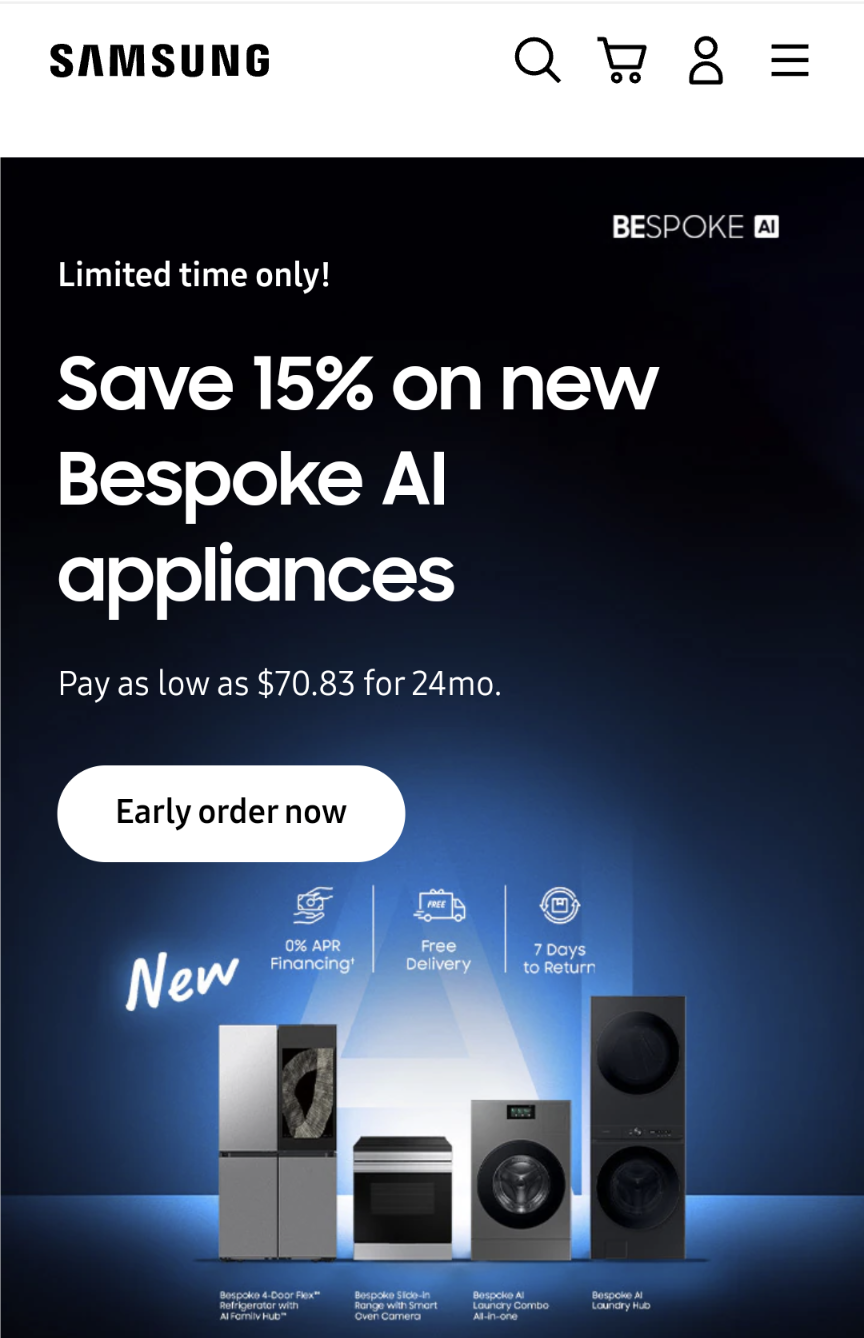Back in June, I wrote:
At the end of last year I decided to post about the books I’d read in 2022. In that post I said: “… for 2023, I plan to read even more.” Six months in and I’ve already surpassed last years count, so why not do two entries for 2023?
I didn’t get lazy with my reading in the second half of the year I just got busy and only managed to finish four books (compared to the sixteen I read from January to June).
Shit got real in the second half of 2023. We had major issues with a family member and that led to the issues with the condo (which we’re still dealing with). That whole scenario sucked the goodwill right out of us and left us feeling angry, hurt, and used. Mrs. Tucker broke her foot which halted our plans of backyard hangouts (which we were looking forward to because we were not travelling this year). She also had two surgeries; one in the late summer and one in the fall. My job became increasingly… weird. I’m not sure how I feel about how things are unfolding on that front. Time was in short supply.
It wasn’t all doom and gloom though. We moved one of the kids downstairs to the space that I was using as an office/recording room and turned it into a kick ass bedroom for her. I then moved the office upstairs which I now share with Mrs. Tucker. I built her and I gaming computers 1. She’s finished the first Witcher game, is about to start the second instalment, and I’ve been taking some time exploring Night City in Cyberpunk 2077.
I’ve also downsized. A lot. After moving the office up here, I realized I had way too much shit that I just don’t use or just don’t need. I sold my beloved Tascam audio interface. Without the drums, I had no real need for something that size. I did some research and picked up a second hand Focusrite Scarlett 2i2 Gen3. I also sold off my bass amp and cab, some mics, the big Ikea desk, and other random doo-dads.
Hovever, The BIGGEST and BESTEST news of 2023 was that we paid off our house. Yes, you read that right. At the end of July, I walked into the bank with a cheque in my hand and asked them to dissolve the mortgage.
We did it. With a little luck, and some belt tightening here and there, we now own our house.
So as all of the exciting, fantastic, difficult, maddening, frustrating, emotional shit happened in the second half of the year, I was not really focused on reading. The fact I managed to get through the four books below is a miracle.
That being said, all but one of the books I read were fan-fucking-tastic.
Rememberings: Sinead O’Connor (10/10)
Oh, Sinead. You kept it real. You put up with so much bullshit and just kept going. You chose to burn everything down and not back off. You were right all along. A lot of us knew it but the voices of the ones out for blood were louder. You were unapologetically you. This was a hard read as she passed away before I read it. As far as music autobios go, this is one of the best I’ve read.
French Exit – Patrick DeWitt (9/10)
As I’d read The Sisters Brothers last year, I knew I would like this. It was fabulous and Patrick DeWitt has proven himself to be a writer I will read every time they publish. This book was surprisingly weird in a way that would normally turn me off (the reveal of Small Frank), yet DeWitt pulled it off. French Exit didn’t captivate me as much as The Sisters Brothers, but it is quirky, funny, and very well written.
Undermajordomo Minor – Patrick DeWitt (10/10)
This was a fantastic book! I had no idea where it was going or why but I didn’t care. It just kept getting weirder and weirder and I just got more wrapped up in the story. I really don’t know what else to say about Undermajordomo Minor because while it’s a very easy read, it really defies explanation 2.
Friends, Lovers, and the Big Terrible Thing: A Memoir – Matthew Perry (DNF)
Did not like this. At all. I didn’t even get a quarter of the way through it and just gave up. I’ve become tired of reading about the rich and famous addicts of the world and Matthew Perry is just… sigh. I don’t know. Underneath the humour, he’s just not a very likeable person. Sorry, but I can’t feel sorry for him.
The Mansion on the Hill: Dylan, Young, Geffen, Springsteen, and the Head-on Collision of Rock and Commerce – Fred Goodman (Re-read)
I’ve read this before. It’s one of my favourites when it comes to non fiction. It’s the book that solidified my loathing of the music industry. I see it as a companion piece to Steve Albini’s The Problem With Music and Courtney Love Does The Math. A must read for anyone thinking about getting involved in any way with the industry.
1: I’m writing a post on this. Building computers from scratch in 2023 was educational on a number of fronts.
2:There were movies made of The Sisters Brothers and French Exit. I’ve made a note to watch them at some point. I can’t see how they’d make Undermajordomo Minor into a film – although apparently Kelly Reichardt had started production on a movie based on it but it was put on hold in 2018.