Following up on my last post, I’ve come up with a plan to untangle myself and Ms. Tucker as much as we can from Microsoft, Apple, and Google.
And, because I’m oh, so very edgy, I’ve named whole thing Project: Friction. Here’s what I’m tackling:
Microsoft 365
I’m not going to lie, I kind of like MS 365. Scratch that, I like OneDrive which is one of the better of the Big Tech cloud storage options that is pretty seamless across Windows, macOS, and even Linux by way of InSync. However, like everything else Big Tech, they done gone and fucked it up. Standalone OneDrive accounts are gone. You can now only get a “basic” plan that includes 100GB of storage, the web based apps, ad free Outlook (seriously) and some other nonsense. If you want more space, then you need to sign up for one of their personal or family accounts that has 1TB of space (ok, cool) and a bunch of shit you may never use (it will install all of their apps on your computer, most of which you’ll probably never use). Oh, and they just increased the prices because they’re forcing stupid Copilot on everyone.
Essentially, fuck all that. Reminds me of this from last year:
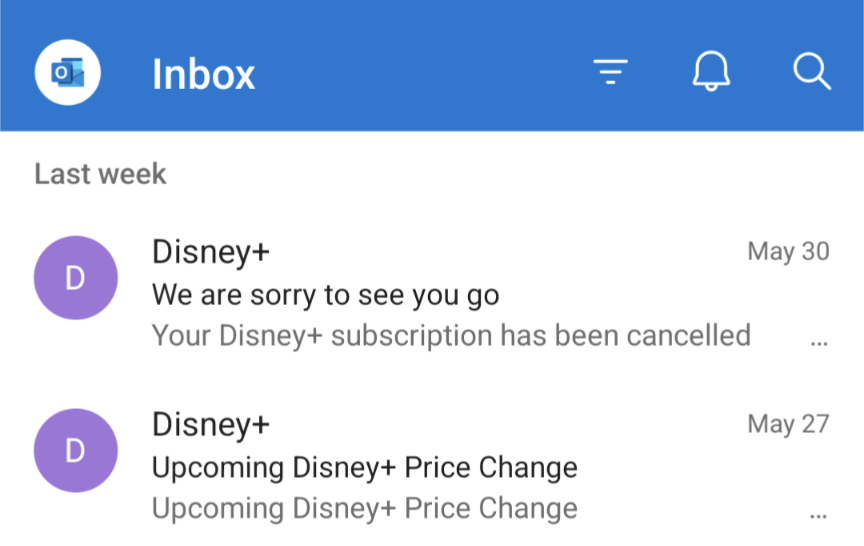
Same mood now as then: fuck you and your growth at all costs.
I’m taking the following approach with Microsoft:
Cloud/OneDrive: A new provider that’s (a) not based in the US and (b) supports Windows, Linux, and macOS. I think we’ve settled on pCloud. I’ve been playing around with the service on a basic month to month plan for about a week now and, so far, it’s pretty amazing. Aft first it was not as straightforward as OneDrive but that was to be expected. It is a wee bit of a finicky setup on Linux but that was figured out (and I’m keeping this link handy). I have everything backed up and syncing and it’s humming along doing it’s thing. Remember: Embrace Friction. Bonus points to pCloud for offering a lifetime option; pay once and it’s yours.
At the same time I’m working on configuring a local NAS. While I love the idea of syncing files to the could, let’s face it, we all should have local backups on hand just in case. I have an old, second hand mini computer and will be testing out TrueNAS CORE. This will be a challenge for sure
Apps: This one’s easy: LibreOffice. I mean, come on. It all does the same shit as Microsoft’s apps and, let’s face it, the Microsoft stuff has never really been great. Microsoft is just a monopoly and they tell us they’re the best while duct taping more shit (sorry, “features”) onto their apps. Now we have to deal with Copilot and they can just fuck right off with that.
Operating Systems
At this point in the game, I’m back to Linux being my daily driver. I may setup a dual boot of Windows for the sole reason of playing games1, but we’ll see. Now that I’ve made a full cloud backup with pCloud, I’ve completely flattened my PC and started fresh with just Ubuntu Studio. I’m taking my time configuring everything to my tastes.
Note that I’m not going to force anyone else in the house to take the Linux path but, going forward, I will be looking at setting Windows up without an MS Account.
Goddamn Phones
This one is the most difficult. Your choices are Apple/iOS, or some flavour of Android be it Google or Samsung or whoever. Which means you need to have an Apple ID or a Google account (or a Samsung login or whatever) in order to use the phones in any real capacity.
Then we tripped across GrapheneOS.
A hardened version of Android with all of the Google slop stripped out? And the Google stuff you do install has to live in a sandbox where YOU control its permissions?
Fucking sign me up.
So here we go…
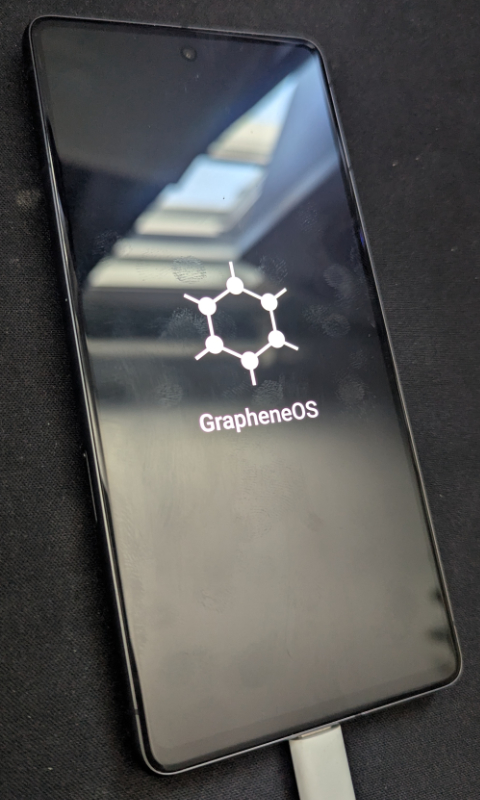
After four days my oh so brief review is this: GrapheneOS is excellent except for two things:
- The handful of apps I need for my job don’t work 100%.
- I can’t get RCS chats working.
The apps I require for work are only half functional. Messages do come into them, but notifications are broken; they simply just don’t alert me. Since part of my job is an OnCall sift every few weeks I need to ensure that I get notifications. I’ll have to stick to the stock Google OS until I can get this figured out. If I can’t get these apps sending notifications at all, then GrapheneOS will have wait.
RCS is another matter. Do I really need it? No? It is nice, but it’s not a deal breaker. I can make due with SMS and I’m working to find out who on my contacts list uses Signal. I know that RCS in the Google Messages app is implemented via Google and I suspect that I can’t get it working because my Google account is not tied to the GrapheneOS phone.
On the other hand, Ms. Tucker has an iPhone 8 that is giving up the ghost and she’s not sure that she wants to give any more money to Apple. So the plan may be to slowly get her used to a Pixel 7 running GrapheneOS with the limited Play services so she can access the apps she needs and see how that goes.
GrapheneOS is amazing even if it reminded me how much shit actually runs on a phone all in the sake of “convenience”. Thanks to playing around with GrapheneOS, I’ve managed to clean up a pile of apps from my stock phone.
None of this is easy, but it’s not meant to be. And I’m back to enjoying what I enjoyed about Linux those couple of years ago: learning new things. Yet it was so easy back then to just give up at the slightest hint of inconvenience and take the stupid, familiar route. Hell, it’s easy to do that now.
At the end of the day, stupid, familiar routes are boring. And I just don’t want to fall back on that anymore.
1: I am attempting to get my games running under Linux (Steam/Proton/Lutris) again.

