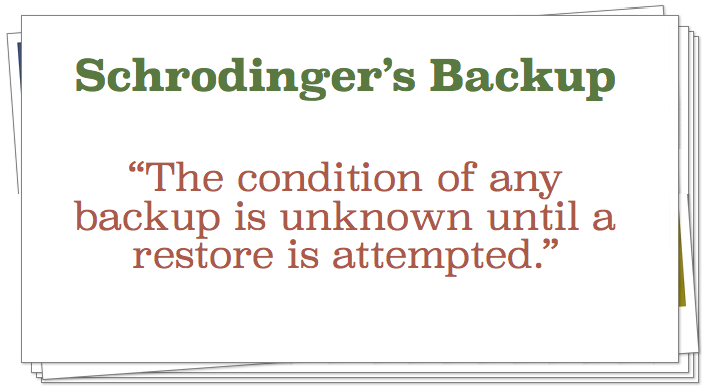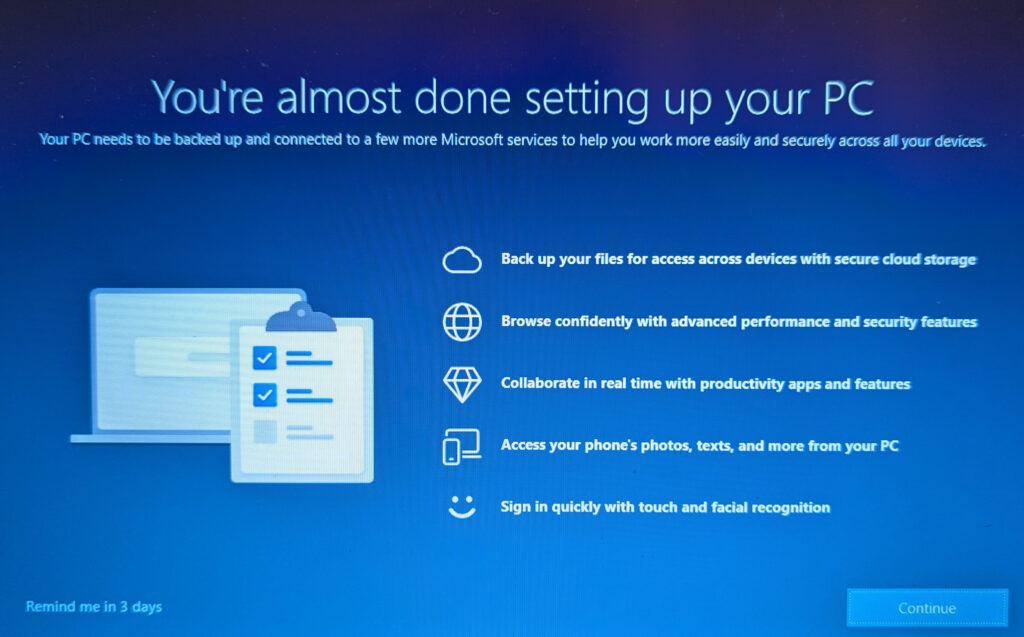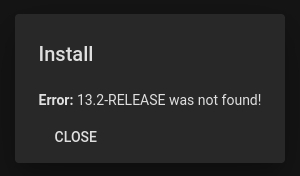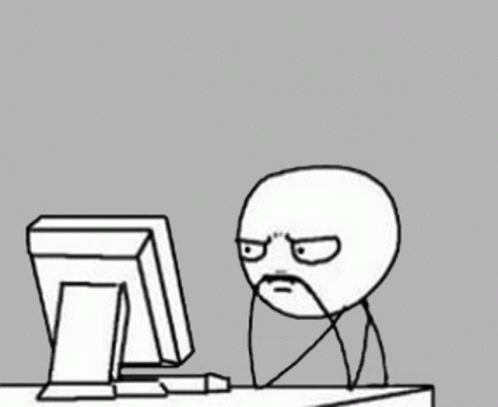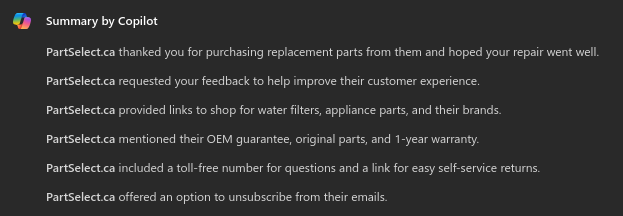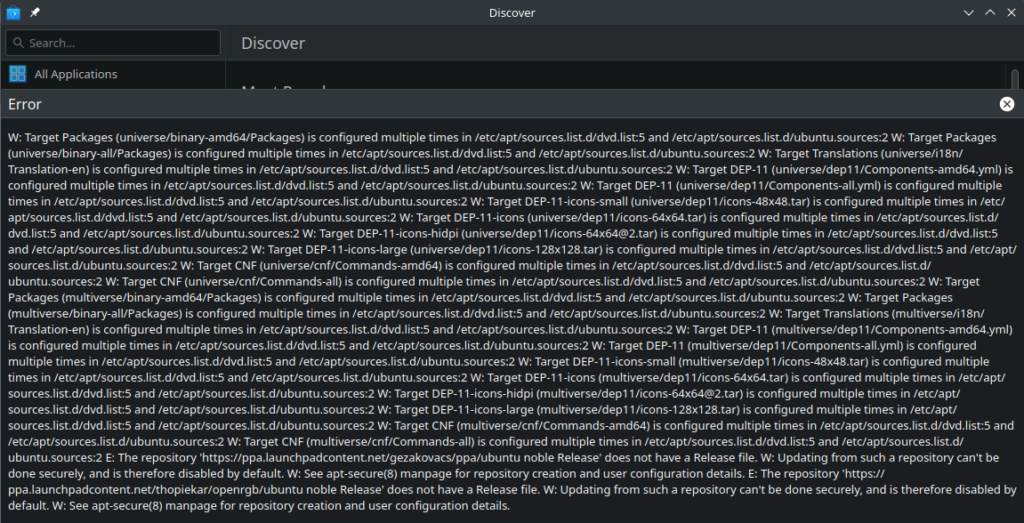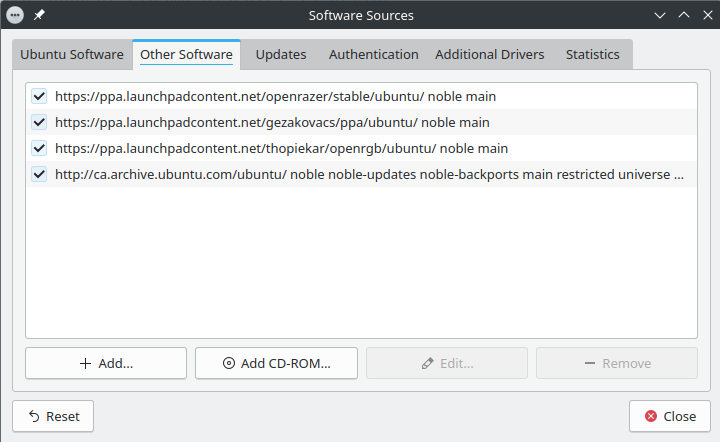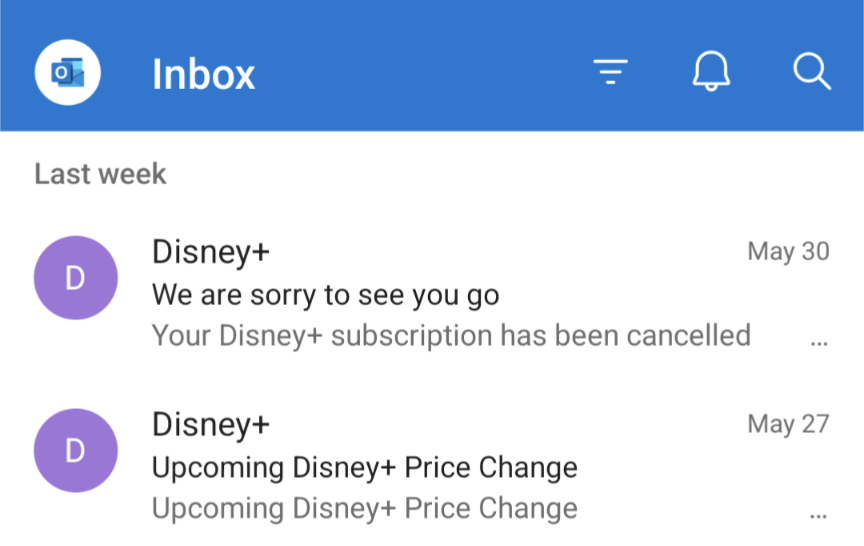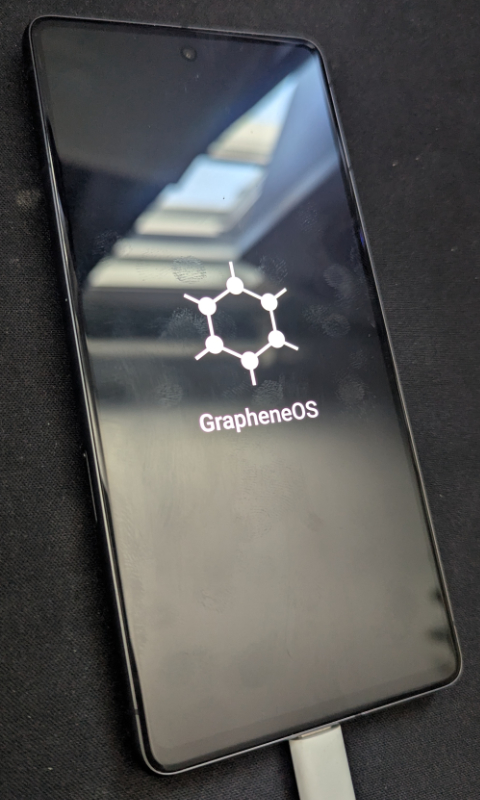Getting there. It’s a slog, but I’m getting there. Just so you’re on the level, here’s what we’re working with:
- An old WD Elements “bookshelf”, 4TB platter drive that we got in sometime in, I think, 2012. It has old family computer backups as well as a massive folder of photos.
- Tiny computer with 256GB main SSD and a 1TB SSD storage drive (both M.2 2280). Going to be a NAS.
- Old Dell Latitude with 1TB 2.5″ SSD. Old kids computer that had been turned into a temporary Plex server.
- USB enclosure with a 500GB, 2.5″ SSD. My backup. Had music shit on it that has since been organized and moved over to my main desktop.
The WD is the one that was taking a shit last week and while I wasn’t overly worried about the computer backups, I was very worried about the photos. There are pictures in there from as far back as 2009.
This is how I manged to work things:
I wrote about the the bullshit with TrueNAS Core, and while I’m still somewhat pissed about them killing plugins, at least what’s setup now is functioning as a NAS. I’d also written about how the WD drive was freezing my main desktop when I was copying files. I plugged the WD into the Old Dell Latitude, let Windows 10 do whatever repairs it wanted, and then copied the Photos directory over to the laptop a bit at a time. Then connected the laptop to the NAS and copied the files over to that. Then connected my main desktop to the NAS and copied the files here. Then I did this with the rest of the backup folders on the WD. One good thing that came out of this was I took time and went through my ridiculously massive backup folder, organized it and shitcanned so much useless crap (like full Time Machine backups from 2010 though 2016ish). Once I culled that folder, the entirety of our family archive took on a more reasonable size.
Last thing that’s being coped over is the Plex library which should be done in (looks over at laptop) about half an hour. Then another hour or so to copy it from the NAS to my computer (or Ms. Tucker’s – we’ll see how mine is doing for space) is now copying over to my desktop.
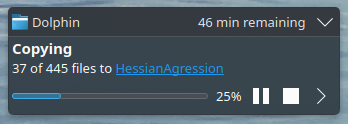
Then the real fun will begin! Stay with me now…
- Remove the 1TB drive from the laptop, put it in my USB enclosure
- This will be plugged into the TinyPC for extra storage purposes.
- Wipe the Tiny PC and install TrueNAS Scale.
- Copy backup and media files over to the NAS
- Install and configure Plex server.
- Put the 500GB drive from the enclosure into the laptop.
- I’m going to install Linux on this for two reasons:
- Writing
- Steam (only for JackBox. It’s the only game that will run on the laptop and it’s a fave when we have people over. We plug the laptop into the TV, fire up JackBox and enjoy the shenanigans).
- Gonna give Linux Mint a spin, I think.
- I’m going to install Linux on this for two reasons:
Slow and steady wins the race and all of that shit. We’re getting there :)